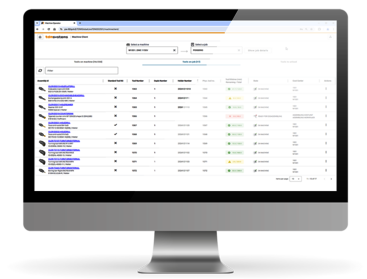With the updates to the TDM Global Line and TDM ClassiX software solutions, we offer new functions and improved displays that provide efficient support in day-to-day work. However, TDM desktop applications are not always accessible, especially for machine operators working in demanding and harsh conditions.
That is why we listened to the wishes of our users and developed the TDM Machine Web Client, which is precisely adapted to these challenges. This means that comprehensive supervision of the tool flow through the shopfloor is no problem from any end device on all common browsers. Various actions, such as requesting replacement or sister tools, can also be triggered.
The TDM Machine Web Client is compatible with TDM Global Line as well as with TDM ClassiX, and makes the functions flexibly available on any end device.
Flexible and always available: The TDM Machine Web Client
With the TDM Machine Web Client, you can now access the world of cribs and logistics even more easily and from anywhere. The data from TDM Global Line and TDM ClassiX is always at your fingertips – for maximum flexibility in your day-to-day work.
- Smooth communication with the TDM application server for even faster and uncomplicated processes
- Compatible with all desktop applications: TDM Global Line and TDM ClassiX
- Overview of production orders from the TDM presetting area, TDMshopcontrol and the TDM Shopfloor Manager
- Available on almost every end device
Uncomplicated tool planning
New functions for TDM Global Line and TDM ClassiX
- Improved 3D assembly as well as verification reminder (GL)
- Improved display of separation point information and collision data (GL)
- 2D graphics with additional views (GL)
- Extended machine information in the tool lists (CLX)
- Plausibility check of the separation points and insert seats (CLX)
- Display of reference points in the 3D model (CLX)
- System cockpit with evaluations from the CAM area (CLX)
Efficient logistics and comprehensive display
- Improved display of the stock location status in all relevant tables/widgets (GL)
- Quantities from current orders are displayed in the minimum stock check (GL)
- Graphic overview of the stock location during storage and retrieval in TDMstoreasy (CLX)
- Change of stock type on disassembling (CLX)
TDM Shopfloor Manager (GL)
- Support for production resources: Items, fixtures, gauge and calibration equipment
- Improved connection to machines with production control systems
TDMshopcontrol (CLX)
- Remaining life of a tool and quantities are taken into account and presented in the calculation sheet
- Order lists with presetting parameters
- Order pick lists can now be processed in the tool circulation screen